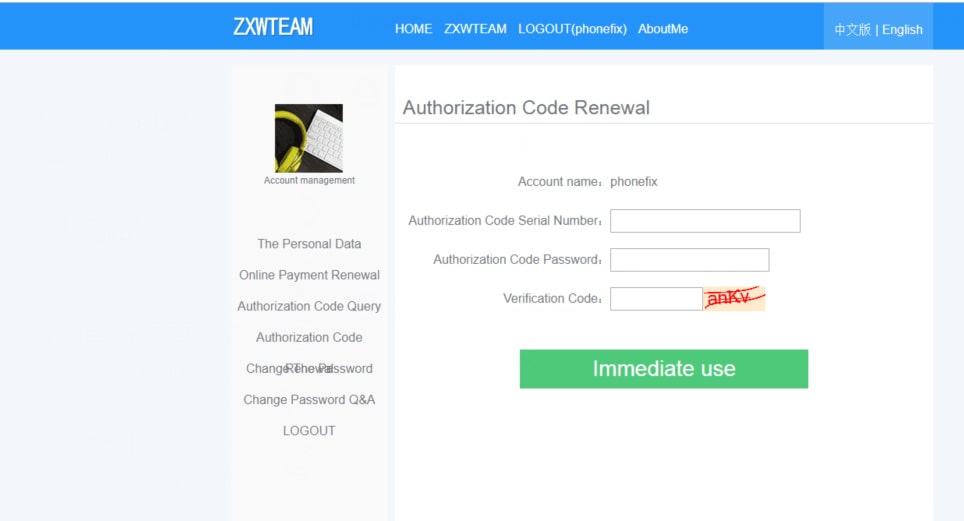ZXW V3.0 ONLINE ACCOUNT (1-YEAR ACTIVE)
- Stock: In Stock
- Model: HS-077
People Interested: 9948
Rs.4,300.00
Ex Tax:
Rs.4,300.00
Available Options
Thenew features of ZXWSOFT 3.0 are as follows:
- The layer traces can be queried by illuminating and it can display multiplelayers, which is industry-leading.
- ZXWSOFT3.0 has the most complete ‘resistance’ diode voltage drop parameters in theindustry, the most comprehensive reference in various ways. It is accompaniedby iPhone XS Max display, other models of the iPhone will be added later. Thesecomprehensive parameters benefit from the one-button PASS function.
- Horizontal (180°) and vertical (90°) rotation functions. IC pins can be testedindependently, and IC pin-to-pin function is the industry-leading.
- The prompting function of the main board and the welding pad relatedconnectors. The color of all connected devices can be deepened, and the stillor blinking function can be selected in the color configuration. Press F1 toturn the feature on and off.
- Adding the function of integrating multiple motherboards into one interface(also retaining the function of single board with two interfaces.)
- The I2C analysis software embedded in the ZXW software needs to be used withhardware (the hardware needs to be purchased separately), and the I2C analysissoftware can be used during the ZXW service period (the ZXWSOFT main program isrequired).
- Improve the color configuration function. Except that the golden pad can't bechanged, others can be changed, and custom colors are also supported.
- Chinese notes, Chinese schematics.
- Function of searching for the same type of components, so that you can calmlyface the loss of resistance, capacitance and other components.
- Customized lightweight maintenance mode, more concise, more precise, and moresuitable for training institutions.
- Morefeatures are not listed separately. Please wait for the official version of 3.0to be released and refer to the instructions....
- How to use it? Here are 5 steps
1. Please download the ZXWTEAM software (Online V3.0 ZXWSoft ZXWTEAM software)
ZXWTEAM software download link:
https://sourceforge.net/projec...
2. Quickly sign up for an account on ZXWTEA(https://t.zxwsoft.com/user/FastReg.aspx):
if it shows invitation code error, please contact with us to get the link to sign up.
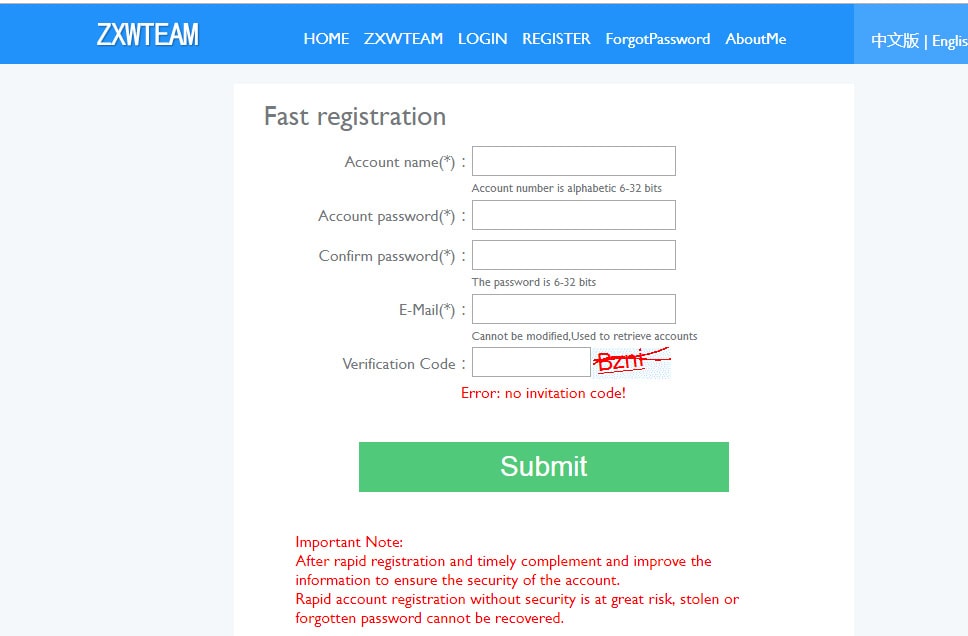
3. After registration, login account
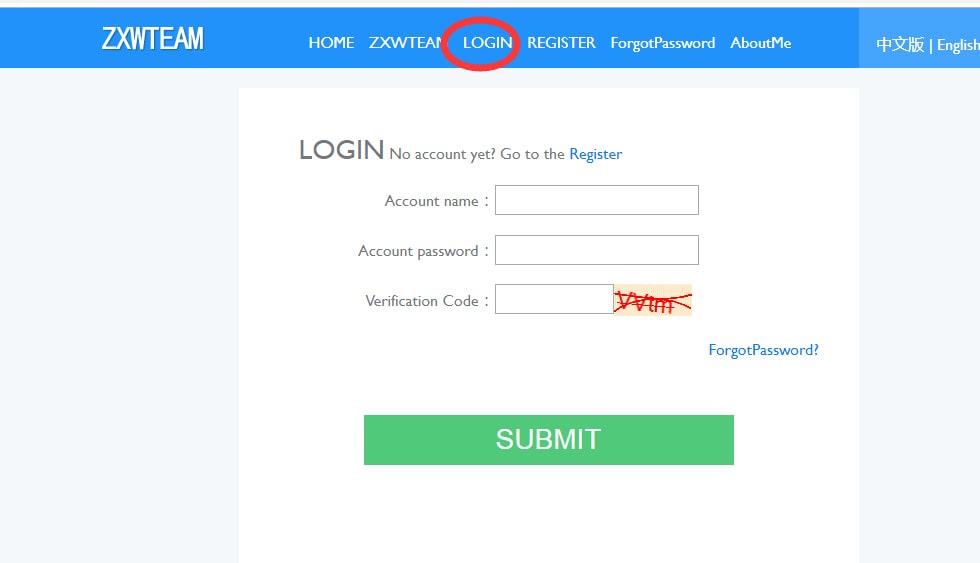
4. After logging in, please click "Authorization Code Query" to authorize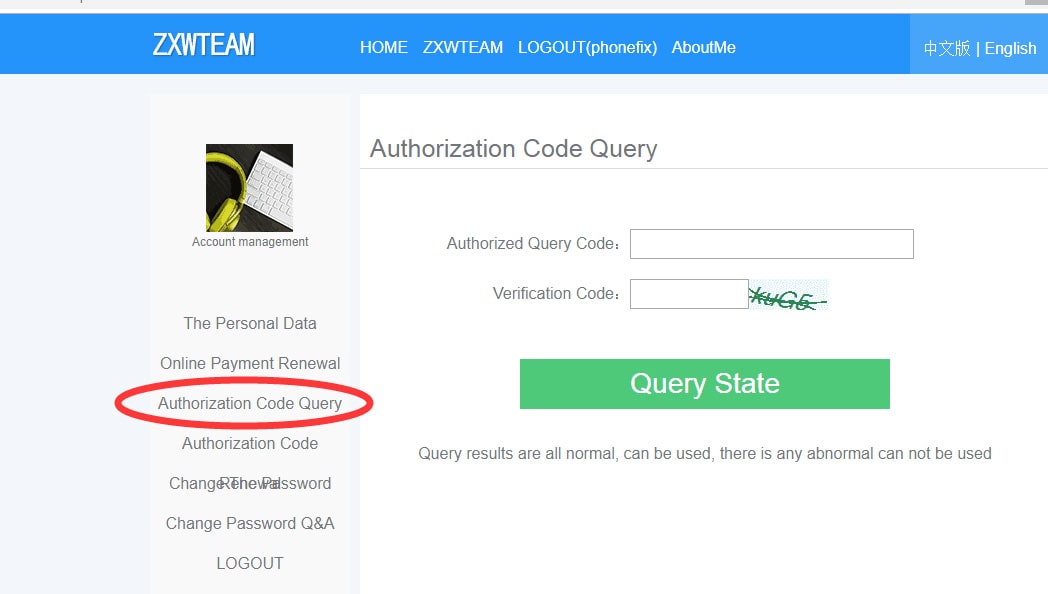
5. After authorization, please click "Authorization Code" to register ZXW Serial Number (SN), in this step, you need to enter ZXW SN and password.